----------------------------------------------------------------------(( بيان هام ))---------------------------------------------------------------
تعلن قبيلة الزبون من بني رشيد
حول ما يدور هذه الأيام وما يثار حول نسب بعض القبائل ودخول البعض في هذا الموضوع . أن كل من يسيئ أو يثير الفتنة القبلية عبر وسائل التواصل الأجتماعي و يتدخل في نسب القبائل .
لايمثل قبيلة الزبون في هذا الأمر .
بل يمثل نفسه .وهو مسؤول عن تصرفاته أمام المتضرر ..
ويعلن شيخ قبيلة الزبون
عن إخلاء مسؤولية القبيلة أمام القبائل الأخرى عن كل من يحاول إقحام أسمها لتكون غِطاء لتصرفاته ---
.. والله ولي التوفيق وهو القادر عليه ..
| |
LinkBacks 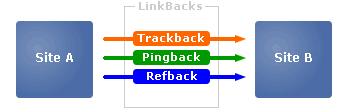 "LinkBacks" is the generalized term we use to reference three methods of communication between Websites: "LinkBacks" is the generalized term we use to reference three methods of communication between Websites:
Why LinkBacks? LinkBacks (Trackbacks, Pingbacks and Refbacks) allow you to notify another site that you wrote something related to what is written on a specific page. This improves the chances of contributors to this page noticing that you gave them credit for something, or that you improved upon something they wrote. With LinkBacks, websites are interconnected. Think of them as the equivalents of acknowledgments and references at the end of an academic paper, or a chapter in a textbook. Linkbacks have long been a major force in the development of the blogging network, by creating an interconnected series of blogs and posts acknowledging one another. Not only does this improve the general community ethos throughout the "blog-o-sphere", but it also helps to make blogs into more powerful link-building tools. Note: Links built via this method are highly relevant and do not carry the disadvantages typically associated with "link farms" or "link exchanges". The LinkBack principle has migrated from blogs to other publishing platforms such as news content management systems and forums. |
| Trackback: |
| 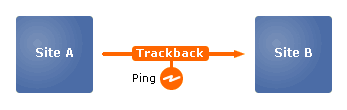 A Trackback is simply an acknowledgment. This acknowledgment is sent via a network signal (ping) from Site A (originator) to Site B (receptor). The receptor often publishes a link back to the originator indicating its worthiness. A Trackback is simply an acknowledgment. This acknowledgment is sent via a network signal (ping) from Site A (originator) to Site B (receptor). The receptor often publishes a link back to the originator indicating its worthiness.
Trackback requires both, Site A and Site B to be Trackback enabled in order to establish this communication. Trackback does not require for Site A to phisically link to Site B. Trackback our Forums from another Site - Find the thread Trackback URL - In our forums, the Trackback URL is also the "LinkBack URL", located under the LinkBack dropdown menu within each thread.
- Copy and paste this URL into your publishing platform
- Submit your entry.
Note: If the forum administrator requires moderation for Incoming Trackbacks, a link-back to the site originating the Trackback will be published only after the Trackback has been manually approved by a moderator. Once a Trackback has been published, an automated notification email will be sent to the thread contributors. Trackback other Sites from our Forums - Find the entry's Trackback URL - Find the URL for the resource you wish to Trackback. This 'Trackback' URL is
usually located somewhere visible in a blog entry or within the Linkback dropdown in forum threads. - Create (or reply to) a thread; enter the Trackback URL - Trackback enabled forums include an additional
'Trackback' field where you can enter sites you wish to Trackback when submitting your entry. - Submit your entry - The trackback will be sent automatically when your thread (or post) is created.
Note: If the Trackback recipient site requires moderation for Trackbacks, a link-back to the thread originating the Trackback will be published only after the Trackback has been manually approved by the recipient's site administrator. |
| Pingback |
| 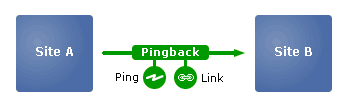 A Pingback is also a signal (ping) sent from Site A to Site B. However, it's also a link. When Site B receives the notification signal, it automatically goes back to Site A checking for the existance of a live incoming link, if it exists, the Pingback is recorded successfully. This makes Pingbacks less prone to SPAM than Trackbacks. A Pingback is also a signal (ping) sent from Site A to Site B. However, it's also a link. When Site B receives the notification signal, it automatically goes back to Site A checking for the existance of a live incoming link, if it exists, the Pingback is recorded successfully. This makes Pingbacks less prone to SPAM than Trackbacks.
Both sites must be Pingback enabled in order to establish this communication. If a site is Pingback enabled, each time you link-out you will be "pinging" external sites. Pingback requires for Site A to phisically link to Site B. Pingback our Forums from another Site A Pingback will be registered in our forums by simply linking back to a thread or post from a Pingback enabled website. Note: If the forum administrator requires moderation for Incoming Pingbacks, a link-back to the site originating the Pingback will be published only after the Pingback has been manually approved by a moderator. Once a Pingback has been published, an automated notification email will be sent to the thread contributors. Pingback other Sites from our Forums Pingback other sites from our forums by simply including an outgoing link to a Pingback enabled site within your post. Note: If the Pingback recipient site requires moderation for Pingbacks, a link-back to the thread originating the Pingback will be published only after the Pingback has been manually approved by the recipient's site administrator. |
| Refback |
| 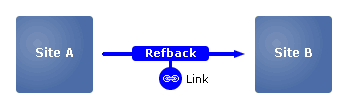 A Refback is also a link. However in this case, Site A (link originator) does not need to "tell" anything to Site B (receptor). Instead, the receptor Site "discovers" this link immediately after the first web visitor gets to the site by clicking on the link. This is done by analyzing information carried by this web visitor's browser referer header. A Refback is also a link. However in this case, Site A (link originator) does not need to "tell" anything to Site B (receptor). Instead, the receptor Site "discovers" this link immediately after the first web visitor gets to the site by clicking on the link. This is done by analyzing information carried by this web visitor's browser referer header.
This is an easier method than Pingbacks since the Site originating the link doesn't have to be Pingback enabled (Posting a link back within any webpage is good enough). Refback our Forums from another Site A Refback will be registered in our forums by simply linking back to a thread or post from anywhere on the internet. Note: If the forum administrator requires moderation for Incoming Refbacks, a link-back to the site originating the Refback will be published only after the Refback has been manually approved by a moderator. Once a Refback has been published, an automated notification email will be sent to the thread contributors. Refback other Sites from our Forums Refback other sites from our forums by simply including an outgoing link to a Refback enabled site within your post. Note: If the Refback recipient site requires moderation for Refbacks, a link-back to the thread originating the Refback will be published only after the Refback has been manually approved by the recipient's site administrator. |
الساعة الآن 10:41 PM




